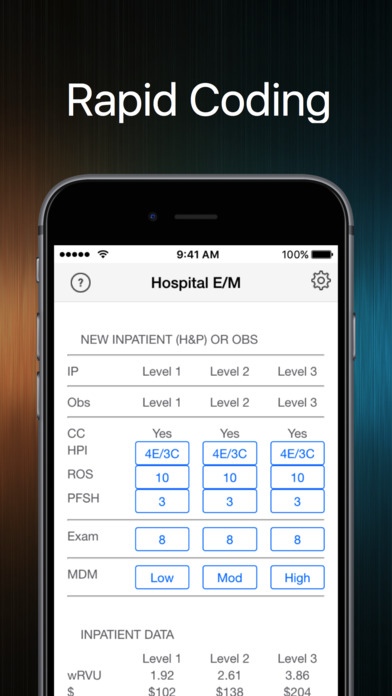Hospital Medical Coding - RVU,HCPCS,and CPT codes 2.0.1
Free Version
Publisher Description
Code inpatient visits with confidence using Hospital Coding. Nearly 20% of office visits to primary care physicians are undercoded and underbilled, representing thousands of dollars of lost revenue to most medical practices [Arch Fam Med. 9:68-71]. Hospital visit coding is probably just as problematic! Hospital Coding presents the complex medical documentation rules for E&M encounters in a clear, concise format. Information needed to document a patient encounter can be reviewed in just 2 screen taps on your iPhone or iPad. A quick review of this information will allow physicians, nurse practitioners, and physician assistants to code and bill for inpatient medical services with confidence. Hospital Coding helps physicians understand medical documentation rules to ensure proper payment for the medical services actually delivered. Payment is dependent on proper documentation to support an insurance claim, and also reduces insurance audit risk. The Medicare Recovery Audit Contractor (RAC) system plans to review 10-50 medical encounter notes every 45 days from every physician in the USA. Using this process, the Medicare RACs recovered $92 million in payments for medical services that were not supported by the medical documentation in 2010 [RAC 2010 FY Report to Congress]. Hospital Coding has the documentation rules you need to know to protect yourself and your practice from the RAC. Hospital Coding is an excellent point of care reference for physicians, medical coding professionals, and physicians in training (medical students and residents). Hospital Coding is also useful for anyone who wants to learn more about the complex health care system in the United States. Hospital Coding is essential for physicians and other medical professionals who want to maximize reimbursement for work performed. Hospital Coding includes rules related to Evaluation and Management services (often called E & M services or E / M services) such as clinic visits and hospital admission. These familiar medical services have complicated documentation requirements outlined in the 1997 Guidelines for Evaluation and Management Services developed by the Center for Medicare and Medicaid Services. Evaluation and Management Medical Services included are * Initial Hospital Care (H&P) * Hospital Follow Up * Discharge services * Observation services * Critical Care Services Each Medical Service detail view shows - * Medical documentation requirements * Work RVUs Hospital E/M is a great app for... Physicians ** Hospitalists ** Internal Medicine ** Family Medicine ** Intensivists ** Pulmonology/Critical Care ** Nephrology ** ID ** Cardiology Physicians in training ** Medical students ** Residents ** Fellows Nurse practitioners Physician assistants Medical billing and coding professionals
Requires iOS 9.0 or later. Compatible with iPhone, iPad, and iPod touch.
About Hospital Medical Coding - RVU,HCPCS,and CPT codes
Hospital Medical Coding - RVU,HCPCS,and CPT codes is a free app for iOS published in the Health & Nutrition list of apps, part of Home & Hobby.
The company that develops Hospital Medical Coding - RVU,HCPCS,and CPT codes is Robert Robinson. The latest version released by its developer is 2.0.1.
To install Hospital Medical Coding - RVU,HCPCS,and CPT codes on your iOS device, just click the green Continue To App button above to start the installation process. The app is listed on our website since 2014-11-21 and was downloaded 4 times. We have already checked if the download link is safe, however for your own protection we recommend that you scan the downloaded app with your antivirus. Your antivirus may detect the Hospital Medical Coding - RVU,HCPCS,and CPT codes as malware if the download link is broken.
How to install Hospital Medical Coding - RVU,HCPCS,and CPT codes on your iOS device:
- Click on the Continue To App button on our website. This will redirect you to the App Store.
- Once the Hospital Medical Coding - RVU,HCPCS,and CPT codes is shown in the iTunes listing of your iOS device, you can start its download and installation. Tap on the GET button to the right of the app to start downloading it.
- If you are not logged-in the iOS appstore app, you'll be prompted for your your Apple ID and/or password.
- After Hospital Medical Coding - RVU,HCPCS,and CPT codes is downloaded, you'll see an INSTALL button to the right. Tap on it to start the actual installation of the iOS app.
- Once installation is finished you can tap on the OPEN button to start it. Its icon will also be added to your device home screen.